Department of Defence Manual (DoDM) 5200.01
Volume 2
The DoD Manual 5200.01 is made up of several volumes. The overall purpose of these volumes is to implement policy, assign responsibilities, and provide procedures for the designation, marking, protection, and dissemination of controlled unclassified information (CUI) and classified information. Volume 2 of this Manual provides guidance for the correct marking of classified information and applies to OSD, the Military Departments, the Office of the Chairman of the Joint Chiefs of Staff and the Joint Staff, the Combatant Commands, the Office of the Inspector General of the Department of Defense, the Defense Agencies, the DoD Field Activities, and all other organizational entities within the DoD. DoD Components shall phase-in the marking standard specified in Volume 2 over a period of one year from the date of its issuance (February 24, 2012). Thus all newly created documents (original and derivative) shall carry compliant markings by February 24, 2013.
This whitepaper will review some of the requirements of the Manual, particularly those related to marking in the electronic environment (Section 17), and will explain how our solutions can help DoD Components meet these marking requirements.
Why Use an Automated Marking Tool?
Many of the requirements of the marking guide can be handled manually. For example, users can add portion markings manually to their documents as they are being created. So why would DoD Components want to deploy an automated marking tool?
- Reduce Errors – the marking tool will automatically place markings in the proper format and location. In addition the marking tool can ensure all markings are consistent, for example, by automatically rolling up the highest portion into the overall classification of a document.
- Less Training Required – because the marking tool automatically and consistently places selected markings in the correct location and can construct markings like a document banner automatically, there is less training required for new users.
- Can automatically add classification metadata tags to documents and emails – these metadata tags can then be used by other systems that move or store the information. For instance, network guards can read the classification metadata and take appropriate action, like enforcing encryption.
Key Requirements of DoDM 5200.01 V2
The following are some of the key requirements contained in DoD M 5200.01 V2. For each requirement we will illustrate how our Data Classification solutions can be used to mark classified information in accordance with the new policy and easily phase-in the new standard.
Portion Marking for Emails
Section 17 b(3) of the manual requires that classified email shall be portion marked.
Fortra Message Classification™ is a security and governance solution that ensures all Microsoft Outlook messages are classified before they are sent. Message Classification supports the requirement in Section 17 b (3) by allowing users to add correctly formatted portion markings into the email. Additionally, our software automatically rolls up the highest portion mark into the overall classification of the email. As shown below, when a portion mark (Secret) is added to the email, the overall classification of the email itself is upgraded to Secret (as shown in the task pane on the right hand side):
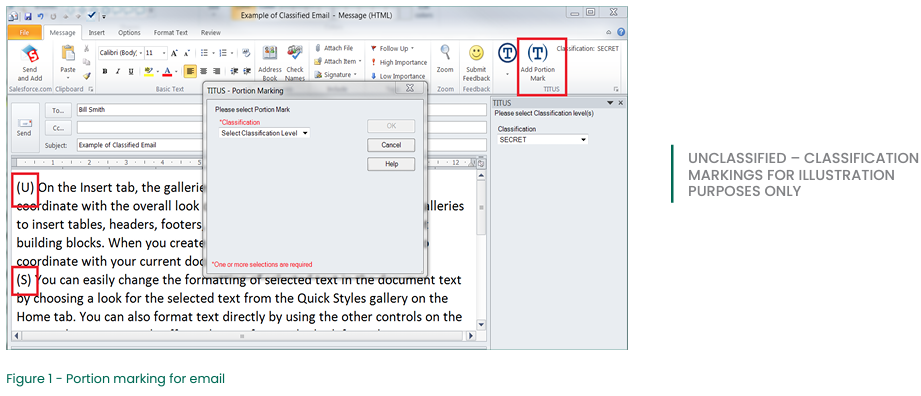
Portion Marking for Documents
Section 6 of the Manual requires that every classified document shall show which information in it is classified and at what level.
Fortra Classification™ for Microsoft Office is a security and governance solution that ensures all Microsoft Office documents are classified before they can be saved, printed, or sent via email. Classification for Office supports the requirements outlined in Section 6 of the manual by allowing users to add correctly formatted portion marks into the document/spreadsheet/ or presentation. Our software also automatically rolls up the highest portion mark into the overall classification of the document. As shown below, when a portion mark (Secret) is added to a paragraph, the classification banner in the header of the document will automatically reflect the highest portion mark.
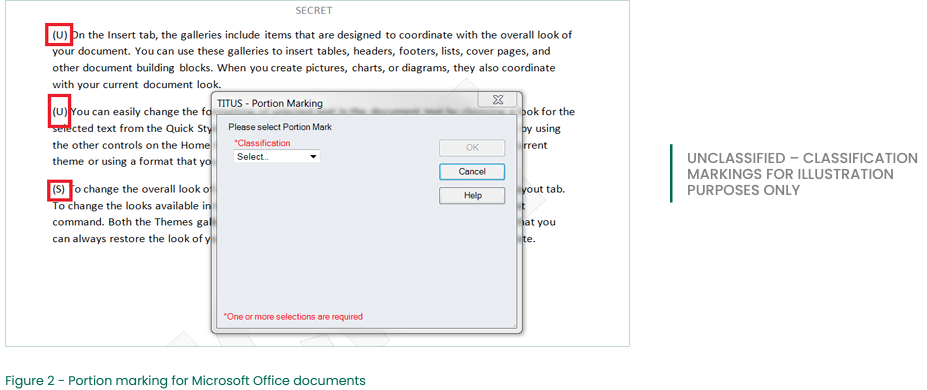
Applying Metadata to Electronic Data
Section 2h of the Manual requires that metadata tags shall be applied to electronic data as required by DoDD 8320.02.
Both Fortra Message Classification and Fortra Classification for Microsoft Office apply metadata tags to information that has been classified.
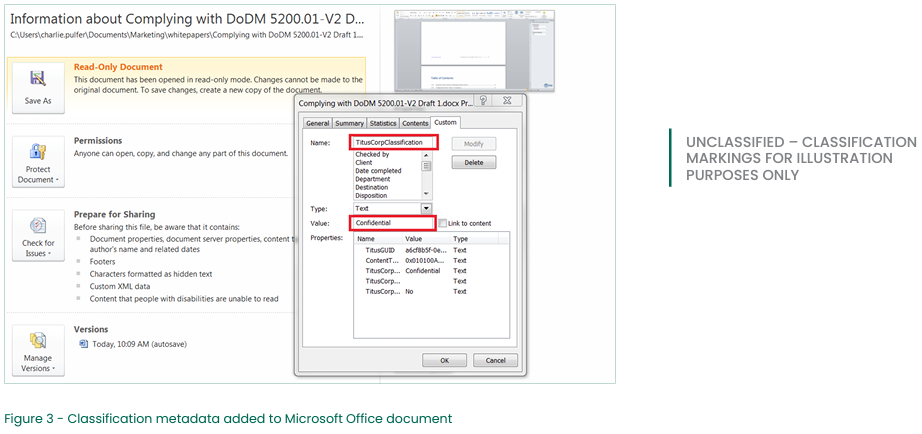
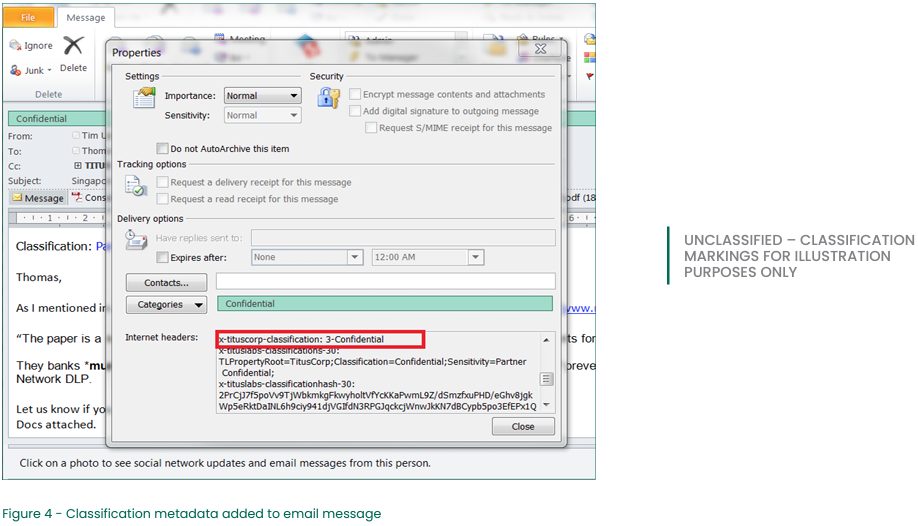
Classification of Email Attachments
Section 17b (2) of the Manual requires that the banner markings for the email shall reflect the classification of any attachments.
Once documents are classified using Fortra Classification for Microsoft Office, they can be attached to emails and the classification of the document will automatically be displayed. The user does not have to re-select the classification of attachments when creating an email. If an email has attachments, Fortra Message Classification will ensure that the classification of the email message is at least as high as the highest classified attachment.
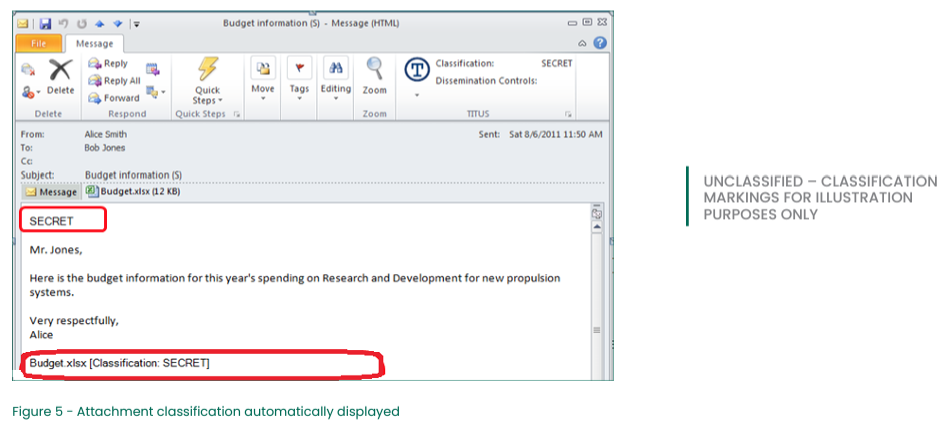
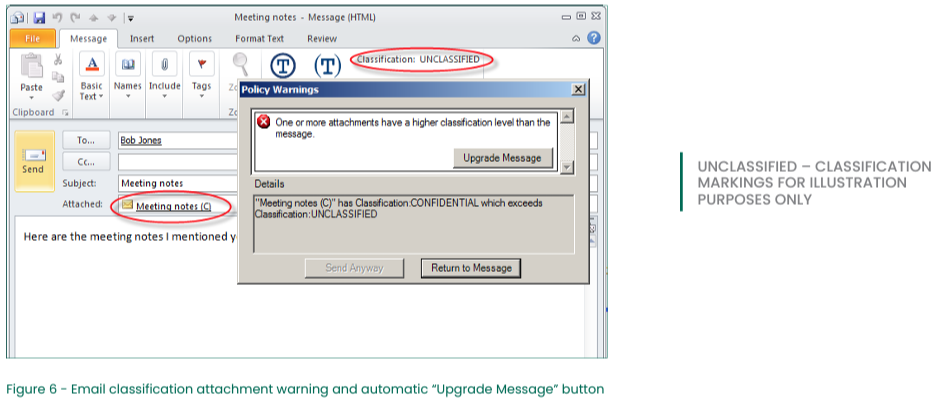
Marking of Briefing Slides
Section 16 of the Manual contains the requirements for the marking of briefing slides. Fortra Classification for Microsoft Office allows for the marking of Microsoft PowerPoint slides and notes. The screenshot below shows how Titus can be used to both portion mark, and add a banner to a Microsoft PowerPoint slide.
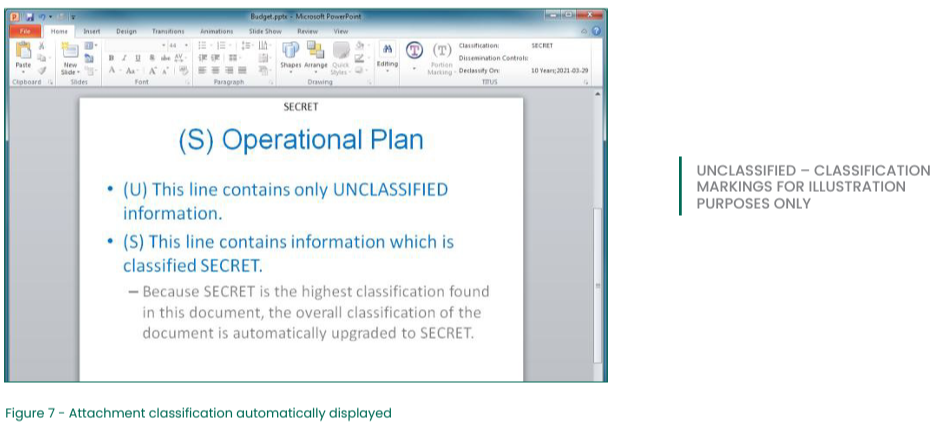
The Fortra Advantage
Fortra's Data Classification suite is uniquely positioned to meet the classification requirements of military customers. As the leading provider of user-based email and document classification solutions, Fortra offers a complete classification management solution for the Microsoft Office platform.
Fortra classification products include:
- Fortra Message Classification™ for the classification of email in Microsoft Outlook®, Outlook Web Access, and mobile devices
- Fortra Classification for Microsoft Office™ for the classification of Microsoft Word®, PowerPoint®, and Excel® documents
- Classification and metadata security solutions for Microsoft SharePoint®
- File server marking solutions for Microsoft Windows Server 2008 File Classification Infrastructure® (FCI)
Fortra solutions are widely deployed in defense-related organizations throughout the world, and are in use by over 2 million users. Customers include the United States Department of Defense, NATO, Australian Department of Defence, Belgian Ministry of Defence, Canadian Department of National Defence, Danish Defence, and numerous other military, police, and defense-related organizations.
How protected is your data?
Meet with one of our experts to assess your needs, and we'll walk you through our solution.