
Fortra’s Data Classification Suite for Microsoft Outlook
Whether on the desktop or in the cloud, email continues to be the primary method for sharing information among employees, customers, and partners. This presents a challenge for organizations that must protect information assets while promoting information sharing. The critical first step in solving this challenge is to classify email at the time of creation, allowing organizations to identify the information’s value, and manage the data accordingly.
Fortra’s Data Classification Suite (DCS) for Microsoft Outlook is a security and governance solution that ensures that all Microsoft Outlook messages are classified before they are sent. With support for both Windows and Mac, as well as on the desktop and online, DCS for Outlook provides the broadest email classification coverage available. Flexible classification options enable user-driven, system-suggested or automatic application of the classification based on the recipient, sender, content, and other email attributes. Should an email violate security policies, DCS for Outlook blocks or warns the user and provides remediation options, preventing potential data breaches.
By assisting users to classify emails upon creation, organizations can add structure to the vast number of emails that are sent every day. This helps to prevent inadvertent disclosure, meet compliance requirements, and enhance infrastructure solutions such as archiving, DLP, and encryption.
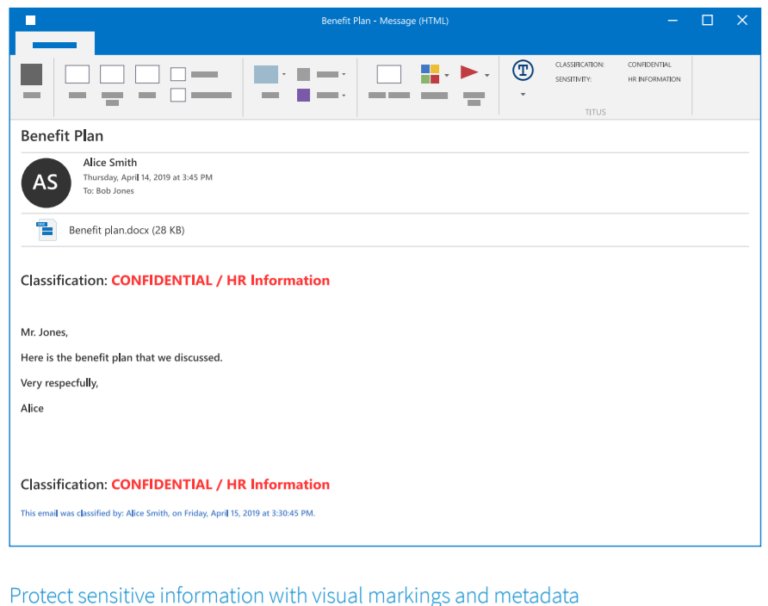
System Requirements
DCS for Outlook Supports:
- Outlook for Windows 2010- 2019
- Outlook for Mac 2016
- Microsoft Exchange 2010-2016
- Outlook on the Web for Exchange Online
Key Feature Benefit Classification Selector Provides simple, non-intrusive ways for users to identify the sensitivity of email with classification labels including: One Click Classification, classification via prompts, system-suggested, and automatic classification based on recipient, content, and other email attributes. Visual Markings Applies visual markings in the email subject line and message body to clearly identify information sensitivity. Multi-Platform Support Supports Outlook for both Windows and Mac, as well as Outlook on the desktop and online ensuring the broadest possible coverage across the organization to mitigate risk of data loss. Metadata Assist Stores user classification selections with the email as persistent metadata, which can be used to increase the accuracy and effectiveness of DLP, archiving and perimeter security solutions. Policy Enforcement Inspects the email for policy violations before the message leaves the desktop, providing instant feedback so that the sender can correct any problems. Rich and flexible policies can be triggered by comparing multiple values, including: email and attachment contents, sender and recipient attributes, and classifications or the absence of classification. Security Enablement Adds an extra layer of security by automatically encrypting, signing, or RMS-protecting sensitive emails based on classification, recipient, content or any other email attribute. Administration Provides a centralized, web-based Administration Console for classification configuration and policy management across the entire Fortra Classification Suite of products. DCS for Outlook generates user activity logs that can be monitored and analyzed to measure the effectiveness of the security policies and detect anomalous usage.
How protected is your data?
Meet with one of our experts to assess your needs, and we'll walk you through our solution.