Mobile Users Can Now Access And Share RMS Protected Information On Mobile Devices
With the growth of mobile and cloud technologies it is more important than ever to apply protection that travels with the data. If your information is encrypted it is always protected, even if lost or stolen. Microsoft® Rights Management Services (RMS) provides protection for sensitive documents and email through the creation and enforcement of persistent security policies that live with the information—no matter where it goes. Traditionally, one of the major roadblocks to widespread RMS adoption has been a lack of solutions supporting RMS on mobile devices.
Mobile Data Protection Challenge
Because RMS was initially designed for desktop users, accessing RMS protected information remains a challenge on mobile devices. Though Microsoft supports RMS on Windows Phone, they do not provide RMS support for iOS, Android, or within MDM environments such as Good and AirWatch. Many enterprises are rolling out iOS and Android devices to their users, but the lack of RMS support has forced organizations to limit what information can be shared with mobile users. With 85% of U.S. adults reporting that they use a smartphone and 53% reporting they use a tablet in addition to their smartphone, it is imperative that workers are able to access the information they need, whenever and wherever they need it.
Additionally, as some companies migrate from on premise Active Directory (AD) RMS to Azure RMS, it is important that enterprise-grade mobile apps are capable of supporting both deployment models.
DCS Solutions for Mobile Devices
DCS has developed an app that allow users to view and protect information using Microsoft RMS on iOS and Android devices.
1. Viewing RMS Protected Office documents and files – By providing a secure document container with direct access to corporate SharePoint, Box, and other cloud libraries, the DCS app allows users to find and view RMS protected Microsoft Office files regardless of whether the information was protected using AD RMS or Azure RMS. Users can access RMS protected information in the native Office formats (.docx, .xlsx, .pptx,). In addition, the DCS document container can also access files protected in the Microsoft universal RMS pfile format.
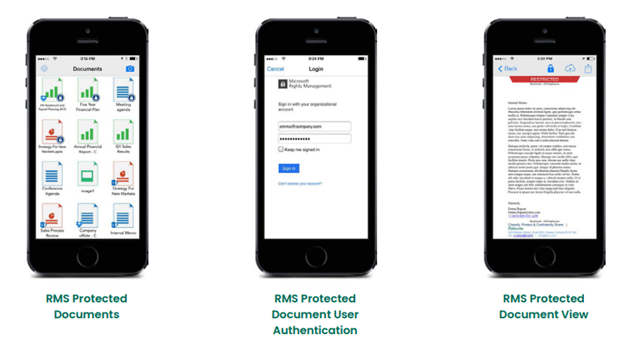
2. Opening RMS protected email messages – Several email apps, including Apple Mail (iOS) and Gmail (Android), are not capable of accessing RMS protected information. RMS protected messages arrive as .rpmsg formatted attachments. To access the email, the user simply taps on the .rpmsg attachment and selects the DCS app to open it. Once the user has provided their credentials, the message will be decrypted and displayed (along with any attachments) within the secure DCS app, where it can be managed according to RMS rights and policies.
3. Protecting documents and files (iOS only) – DCS can apply RMS protection to documents and files on iOS devices. The information is protected in the .pfile format which can easily be decrypted and viewed on the desktop or on other mobile devices.
Fortra’s Mail for IOS Helps Organizations:
- Classify from mobile devices
- Prevent mobile data loss
- Protect business data in a secure container
- Control data sharing via upload, email, print, copy, or opening into other apps
- Access Microsoft® SharePoint® and Cloud storage from one secure app
- Extend Microsoft RMS® to mobile devices
Meet with one of our experts to assess your needs, and we'll walk you through our solution.